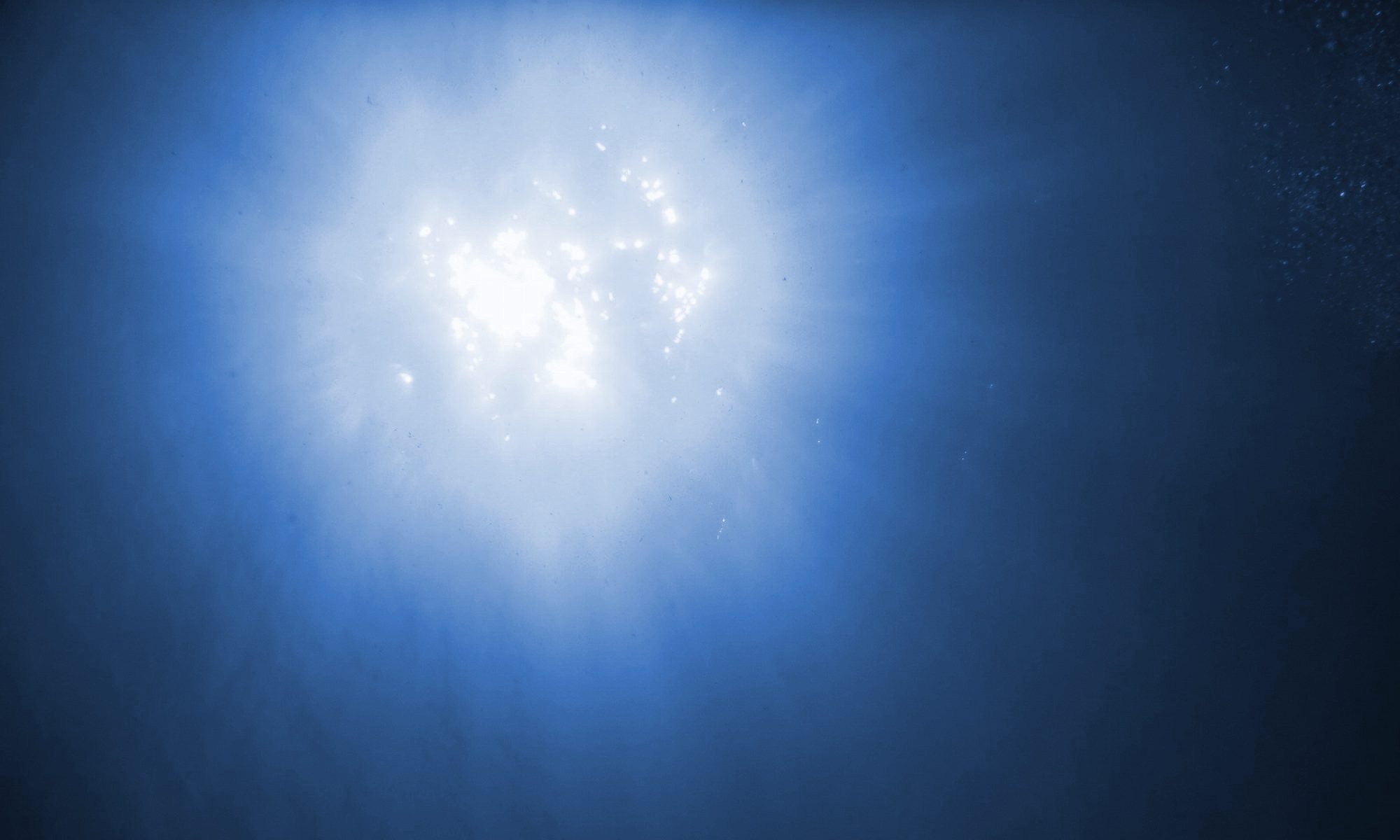(1)SQL Server Management Studio Express をダウンロードし、WSUS サーバーにインストール。
Microsoft® SQL Server 2014 Express
https://www.microsoft.com/ja-jp/download/details.aspx?id=42299
※ ダウンロード時に MgmtStudio 64BIT\SQLManagementStudio_x64_JPN.exe を選択。
(2)SQL Server Management Studio Express を起動、下記のパラメータを入力し、データベースへ [接続] 。
サーバーの種類 : データベース エンジン
サーバー名 : \\ .\pipe\Microsoft##WID\tsql\query
認証 : Windows 認証
(3)左ペインのデータベースのツリーから [SUSDB] を右クリックして[新しいクエリ] を選択。
(4)右ペインのクエリ画面内に、下記の WSUS データベース メンテナンス用スクリプトをコピーペースト +実行。
|
1 2 3 4 5 6 7 8 9 10 11 12 13 14 15 16 17 18 19 20 21 22 23 24 25 26 27 28 29 30 31 32 33 34 35 36 37 38 39 40 41 42 43 44 45 46 47 48 49 50 51 52 53 54 55 56 57 58 59 60 61 62 63 64 65 66 67 68 69 70 71 72 73 74 75 76 77 78 79 80 81 82 83 84 85 86 87 88 89 90 91 92 93 94 95 96 97 98 99 100 101 102 103 104 105 106 107 108 109 110 111 112 113 114 115 116 117 118 119 120 121 122 123 124 125 126 127 |
/****************************************************************************** This sample T-SQL script performs basic maintenance tasks on SUSDB 1. Identifies indexes that are fragmented and defragments them. For certain tables, a fill-factor is set in order to improve insert performance. Based on MSDN sample at http://msdn2.microsoft.com/en-us/library/ms188917.aspx and tailored for SUSDB requirements 2. Updates potentially out-of-date table statistics. ******************************************************************************/ USE SUSDB; GO SET NOCOUNT ON; -- Rebuild or reorganize indexes based on their fragmentation levels DECLARE @work_to_do TABLE ( objectid int , indexid int , pagedensity float , fragmentation float , numrows int ) DECLARE @objectid int; DECLARE @indexid int; DECLARE @schemaname nvarchar(130); DECLARE @objectname nvarchar(130); DECLARE @indexname nvarchar(130); DECLARE @numrows int DECLARE @density float; DECLARE @fragmentation float; DECLARE @command nvarchar(4000); DECLARE @fillfactorset bit DECLARE @numpages int -- Select indexes that need to be defragmented based on the following -- * Page density is low -- * External fragmentation is high in relation to index size PRINT 'Estimating fragmentation: Begin. ' + convert(nvarchar, getdate(), 121) INSERT @work_to_do SELECT f.object_id , index_id , avg_page_space_used_in_percent , avg_fragmentation_in_percent , record_count FROM sys.dm_db_index_physical_stats (DB_ID(), NULL, NULL , NULL, 'SAMPLED') AS f WHERE (f.avg_page_space_used_in_percent < 85.0 and f.avg_page_space_used_in_percent/100.0 * page_count < page_count - 1) or (f.page_count > 50 and f.avg_fragmentation_in_percent > 15.0) or (f.page_count > 10 and f.avg_fragmentation_in_percent > 80.0) PRINT 'Number of indexes to rebuild: ' + cast(@@ROWCOUNT as nvarchar(20)) PRINT 'Estimating fragmentation: End. ' + convert(nvarchar, getdate(), 121) SELECT @numpages = sum(ps.used_page_count) FROM @work_to_do AS fi INNER JOIN sys.indexes AS i ON fi.objectid = i.object_id and fi.indexid = i.index_id INNER JOIN sys.dm_db_partition_stats AS ps on i.object_id = ps.object_id and i.index_id = ps.index_id -- Declare the cursor for the list of indexes to be processed. DECLARE curIndexes CURSOR FOR SELECT * FROM @work_to_do -- Open the cursor. OPEN curIndexes -- Loop through the indexes WHILE (1=1) BEGIN FETCH NEXT FROM curIndexes INTO @objectid, @indexid, @density, @fragmentation, @numrows; IF @@FETCH_STATUS < 0 BREAK; SELECT @objectname = QUOTENAME(o.name) , @schemaname = QUOTENAME(s.name) FROM sys.objects AS o INNER JOIN sys.schemas as s ON s.schema_id = o.schema_id WHERE o.object_id = @objectid; SELECT @indexname = QUOTENAME(name) , @fillfactorset = CASE fill_factor WHEN 0 THEN 0 ELSE 1 END FROM sys.indexes WHERE object_id = @objectid AND index_id = @indexid; IF ((@density BETWEEN 75.0 AND 85.0) AND @fillfactorset = 1) OR (@fragmentation < 30.0) SET @command = N'ALTER INDEX ' + @indexname + N' ON ' + @schemaname + N'.' + @objectname + N' REORGANIZE'; ELSE IF @numrows >= 5000 AND @fillfactorset = 0 SET @command = N'ALTER INDEX ' + @indexname + N' ON ' + @schemaname + N'.' + @objectname + N' REBUILD WITH (FILLFACTOR = 90)'; ELSE SET @command = N'ALTER INDEX ' + @indexname + N' ON ' + @schemaname + N'.' + @objectname + N' REBUILD'; PRINT convert(nvarchar, getdate(), 121) + N' Executing: ' + @command; EXEC (@command); PRINT convert(nvarchar, getdate(), 121) + N' Done.'; END -- Close and deallocate the cursor. CLOSE curIndexes; DEALLOCATE curIndexes; IF EXISTS (SELECT * FROM @work_to_do) BEGIN PRINT 'Estimated number of pages in fragmented indexes: ' + cast(@numpages as nvarchar(20)) SELECT @numpages = @numpages - sum(ps.used_page_count) FROM @work_to_do AS fi INNER JOIN sys.indexes AS i ON fi.objectid = i.object_id and fi.indexid = i.index_id INNER JOIN sys.dm_db_partition_stats AS ps on i.object_id = ps.object_id and i.index_id = ps.index_id PRINT 'Estimated number of pages freed: ' + cast(@numpages as nvarchar(20)) END GO --Update all statistics PRINT 'Updating all statistics.' + convert(nvarchar, getdate(), 121) EXEC sp_updatestats PRINT 'Done updating statistics.' + convert(nvarchar, getdate(), 121) GO |
(5)データベースの最適化が終了すると、 “Statistics for all tables have been updated” または “全テーブルの統計が更新されました” というメッセージが表示される以上。
参考サイト:
Microsoft Technet,”WSUS DB インデックスの再構成の手順について”,
“https://blogs.technet.microsoft.com/jpwsus/2014/03/05/wsus-db/″,(access:2017.7.18)